

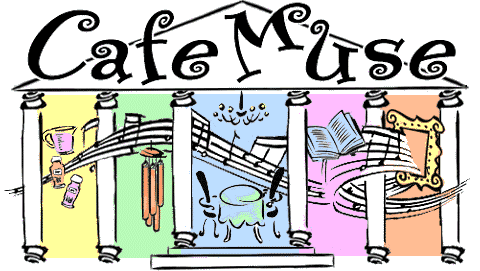
Search Tips
|
Use the Search page to find information on any topic:
Tip: don’t worry if you get a large number of results, the most relevant content will always appear at the top of the first Search Results page. Tip: you don’t need to type anything in CAPS, so typing in ‘‘Flute’’ or ‘‘flute’’ will get you the SAME results. |
Search Basics — An Overview
|
What is a keyword? A keyword is any combination of letters and numbers. The Search page needs to know how to separate keywords and numbers to find exactly what you want. You can separate keywords using spaces and tabs. What is a phrase? A phrase is anything with ‘‘double quotation marks’’ around it. For example, ‘‘lesson plans’’ or ‘‘teacher's guides’’. Narrowing your search #1: The Search box defaults to include [All] five of the main Topic Areas when you search:
You can narrow your search down to any one of the five main Topic Areas. Just use your mouse to select one from the pull down menu in the Search box. For example, to search ONLY the Kitchen, use your mouse to select Kitchen from the pull down menu in the Search box, then type in what you’re looking for. Narrowing your search #2: The Search box defaults to Match Any Term. If you type in more than one word, it will look for any webpage with any one of those words. To narrow your search, just use your mouse to select Match All Terms from the pull down menu in the Search box.
Tip: don't confuse selecting Match All Terms with typing in a phrase. Remember, typing a phrase with double quotations around it will retrieve any page with that exact phrase. Selecting Match All Terms is more general and will retrieve any page with your keywords but not necessarily in the order of a phrase. |
"Help! I need somebody,
Help! Not just anybody.
Help! You know I need someone.
H-E-L-P!"
– John Lennon
Send your comments to: webteam@cafemuse.com
© 1996 – 2021 NewWorldView, All Rights Reserved.